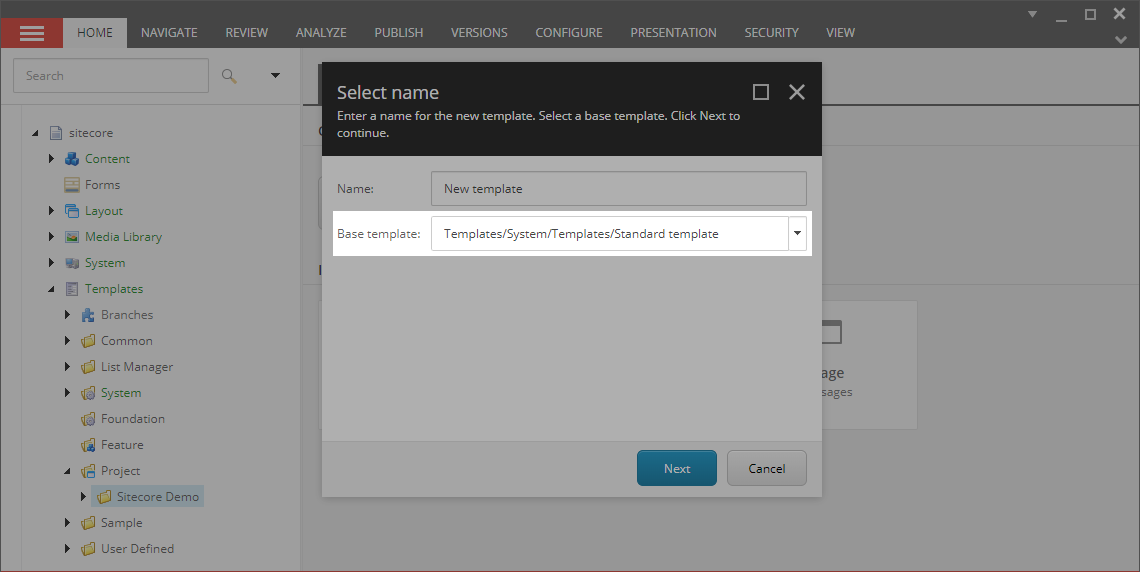When you start a new Sitecore project, chances are that you and your team are going to be creating a lot of new templates. If you've got a custom base template that a lot of your templates inherit from, it's repetitive to select your base template each time you create a new template. In this post I'll show you how to reduce that ceremony.
Navigate to \sitecore\shell\Applications\Templates\CreateTemplate in your Sitecore install. Open up CreateTemplate.xml in your favorite text editor as an administrator. Change the Value attribute on line 22 to your preferred base template ID:
<TreePicker ID="BaseTemplate" DataContext="CreateTemplatePicker" SelectOnly="True" Width="100%" GridPanel.Width="100%" Value="{1930BBEB-7805-471A-A3BE-4858AC7CF696}" AllowNone="true"/>
{1930BBEB-7805-471A-A3BE-4858AC7CF696} is the default value and points to /sitecore/templates/System/Templates/Standard template.
That's it! Hopefully this tip will save you some time on your projects. I've verified that it works in all versions of Sitecore from 8.0 Initial Release through 8.2 Update-3.
Let me know your thoughts in the comments.