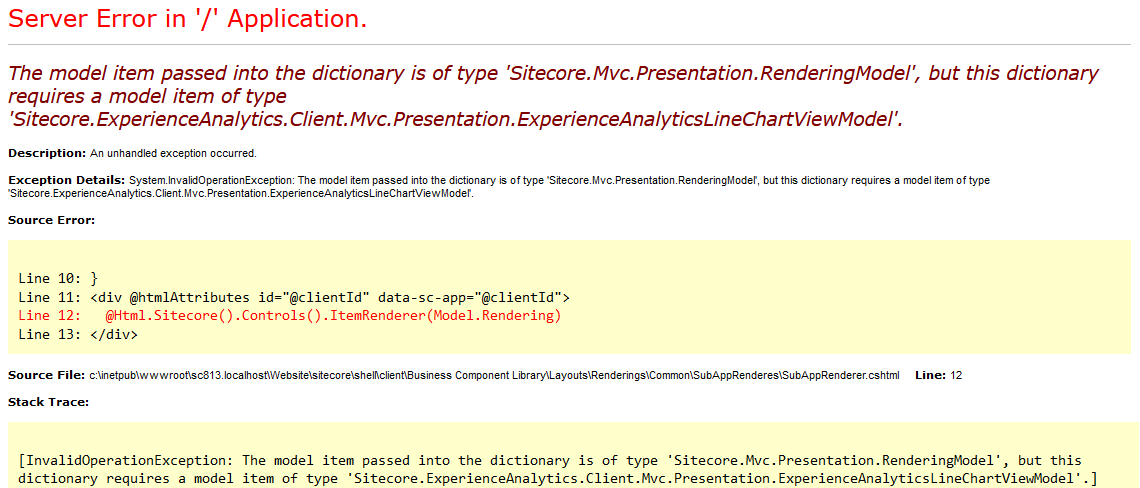A couple of days ago I accidentally removed broken links in the Core database of a new Sitecore instance using the Remove Broken Links tool at http://{your-sitecore-host}/sitecore/admin/RemoveBrokenLinks.aspx. The next time I logged into Sitecore, I got the following exception:
The model item passed into the dictionary is of type ‘Sitecore.Mvc.Presentation.RenderingModel‘, but this dictionary requires a model item of type ‘Sitecore.ExperienceAnalytics.Client.Mvc.Presentation.ExperienceAnalyticsLineChartViewModel‘.
After some digging around I found that the Remove Broken Links tool erroneously deleted the Model property of the ExperienceAnalyticsLineChart rendering in the Core database. Fortunately, the fix is easy:
- Navigate to the
Coredatabase in the Content Editor of your Sitecore instance athttp://{your-sitecore-url}/sitecore/shell/default.aspx?sc_content=core. - Navigate to the
ExperienceAnalyticsLineChartrendering in the item tree at/sitecore/client/Applications/ExperienceAnalytics/Common/Layouts/Renderings/ExperienceAnalyticsLineChart. - Set the
Modelfield toSitecore.ExperienceAnalytics.Client.Mvc.Presentation.ExperienceAnalyticsLineChartViewModel, Sitecore.ExperienceAnalytics.Client. - Save the item and click OK if prompted that the item contains broken links.
- Log back into Sitecore and the Launchpad will load.
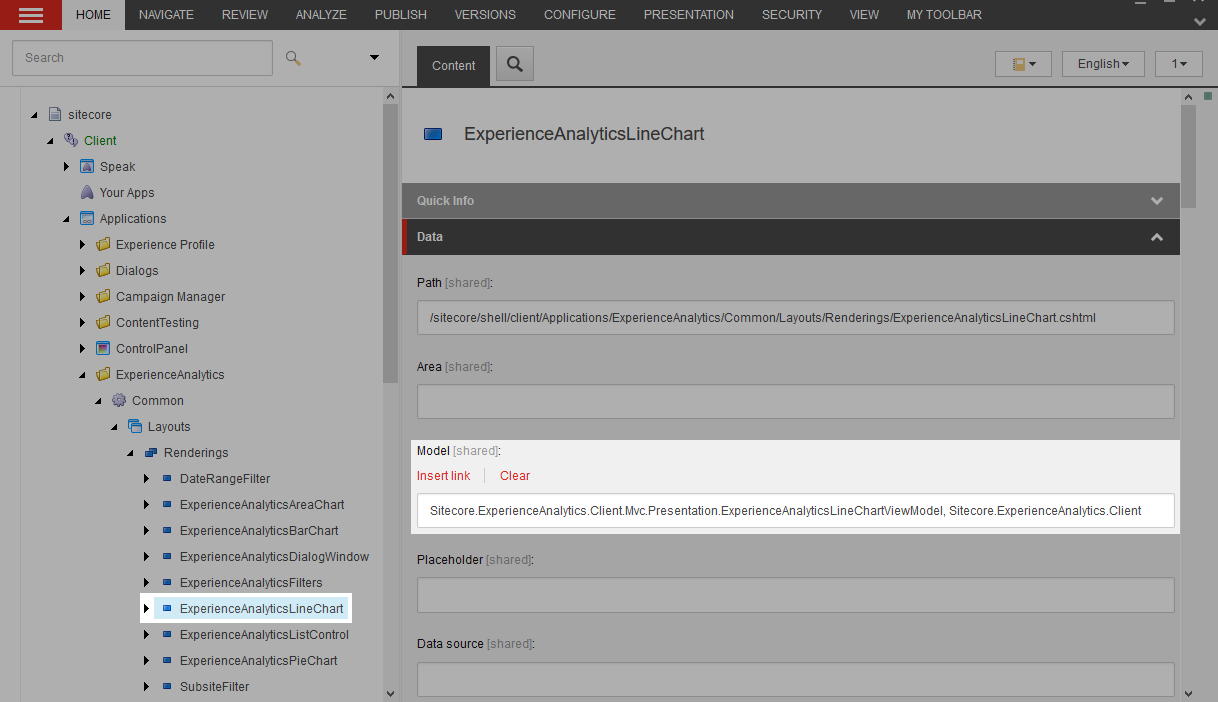
Let me know if this helped you in the comments!